How To Use Online Documents (Google Docs)

Why Do We Use Online Documents?
- They can’t be lost or destroyed.
Web links to songs and other resources can be placed in documents. - Google Documents can have practically unlimited pages.
- They can be searched – just hold command+F (or ctr+F for Windows users).
- Student’s can’t forget to bring them to each lesson.
- Content can be quickly transferred between documents via copy and paste.
- Document can be shared with parents so they can see what students are working on and should be practicing.
What's In The Document?
• Student Profile – Students should fill out their name, Ultimate Guitar Method step and also how many practices they should be doing each week.
• Practice Schedule – Students should fill out what times they are free to practice on each weekday. They can also write how many minutes they intend to practice at each of these sessions.
• Practice Routine – Tutors can make a customised practice routine here for students. Alternatively, they can use the routines provided on resource page for their Ultimate Guitar Method step.
• Songs I Want To Learn – Students should write down a list of songs they want to learn. These can be anything at all and don’t even need to have guitar in them. It’s a good idea to have both easy and difficult songs, so that students have short and long term goals.
• My Goals – This is a list of goals that students have that are not learning a specific song. Some examples are; learn to read music, learn a guitar solo, write my own song, learn to tune my guitar, learn to re-string my guitar, play a song along with the music, learn a whole song.
• Songs & Notes – We write down any notes from lessons, or songs that they may have learnt.
Tips For Using Documents
- Complete the fields mentioned above (Student Profile, Practice Schedule, Practice Routine, Songs I Want To Learn and My Goals)
- Save the google document as a bookmark in a web browser. This should be done on a computer or device that your child has access to. Many children have their own iPad these days, so saving the bookmark on Safari on their iPad is a great idea.
- You’re welcome to print your document if you like, however we don’t recommend doing this because it’s common for many changes to be made to the first few pages in documents.

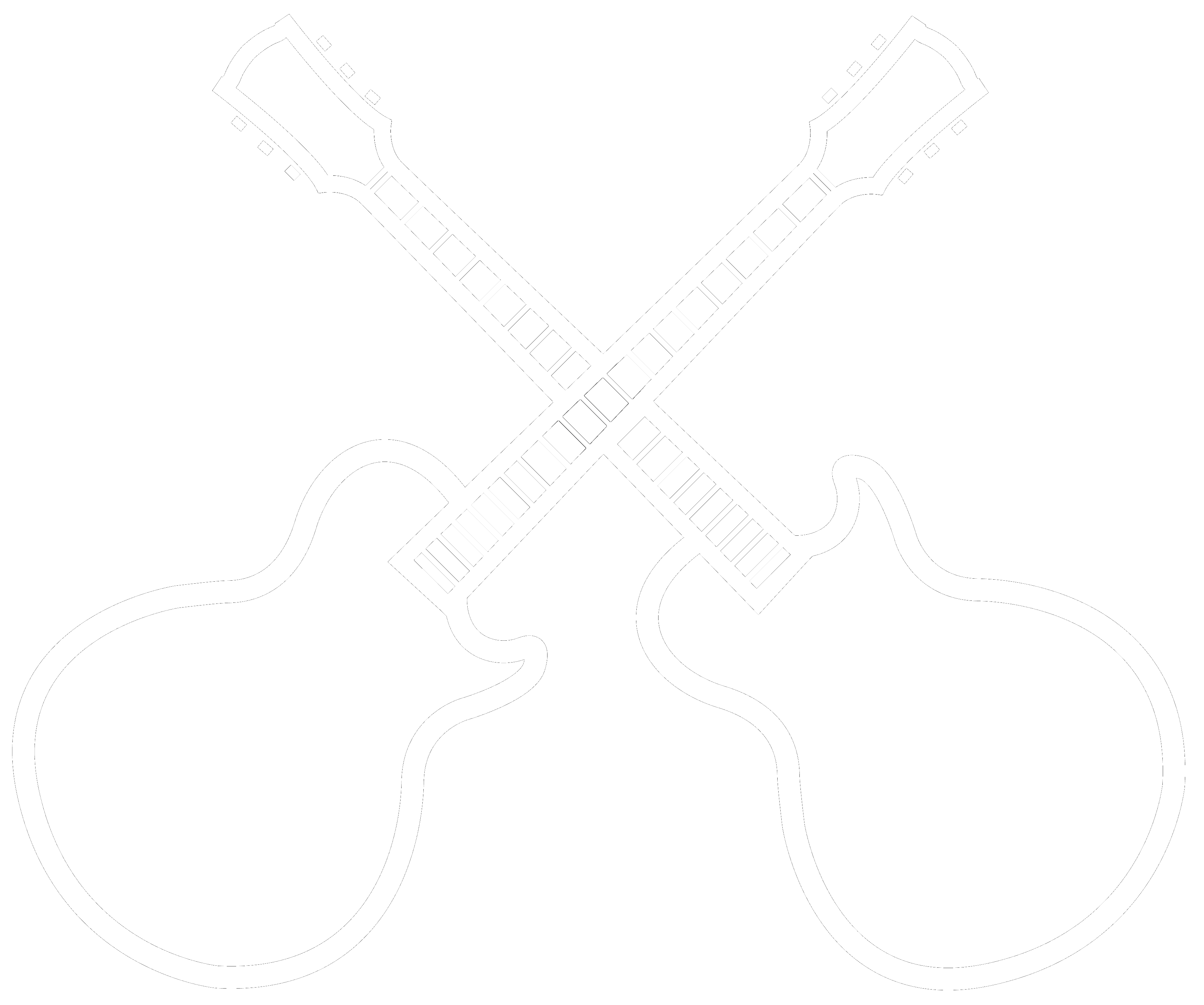

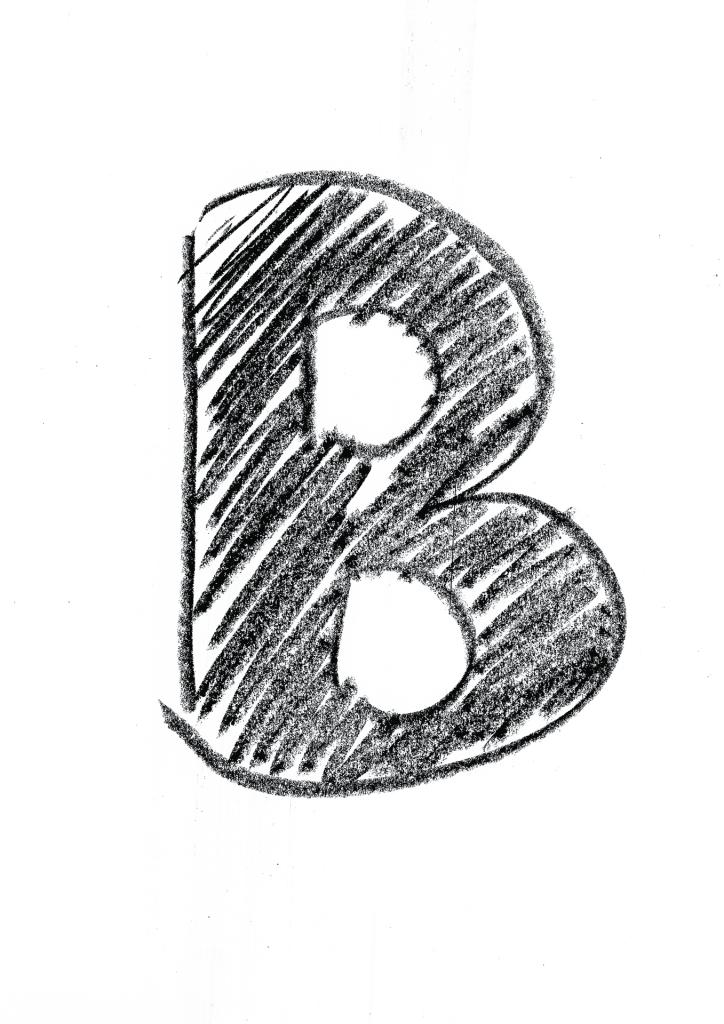

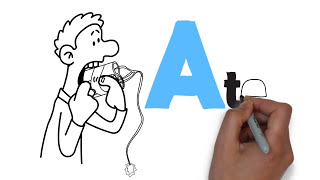
Responses